WeDo 2.0 Finding the Teacher's Guide
You can find the Teacher’s Guide right in the WeDo 2.0 app! Simply follow these steps to find the Teacher’s Guide, curriculum, toolbox and more:
- Open the app or go to the home page by clicking on the house icon in the upper left-hand corner of the screen.
- Tap the gear in the upper right-hand corner. Some older versions of the software will have an icon of two pieces of paper with a lowercase 'i' instead of the gear.

- Choose 'Teacher Guide' from the left menu and tap the guide you’d like to open.
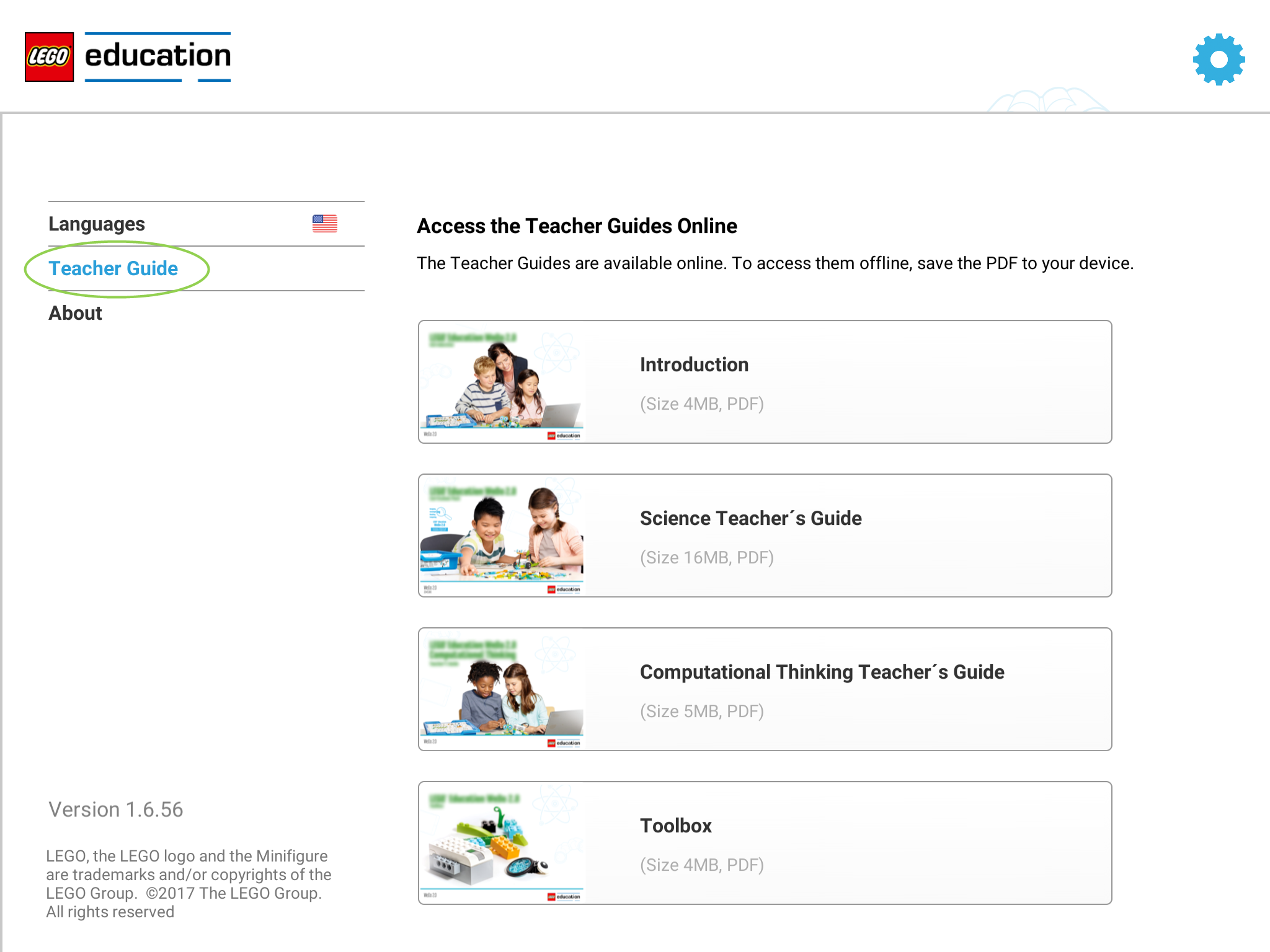
- Follow the steps to either save or open the file. These steps will be different depending on what operating system you’re using.