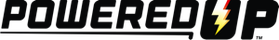- Etusivu
- Powered UP
- Matkustajajuna
1/9
Mene rautatieasemalle ja lähde hauskalle matkalle! Nouse LEGO® City 60197 Matkustajajunaan ja mene ravintolavaunuun haukkaamaan välipalaa matkan aikana. Katso ohi viliseviä maisemia ja ota sitten torkut istumapaikallasi. Ding ding! Herätys, juna saapuu asemalle. On aika lähteä seuraavaan seikkailuun LEGO Cityssä!
Osta lisää samanlaisia tuotteita: