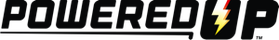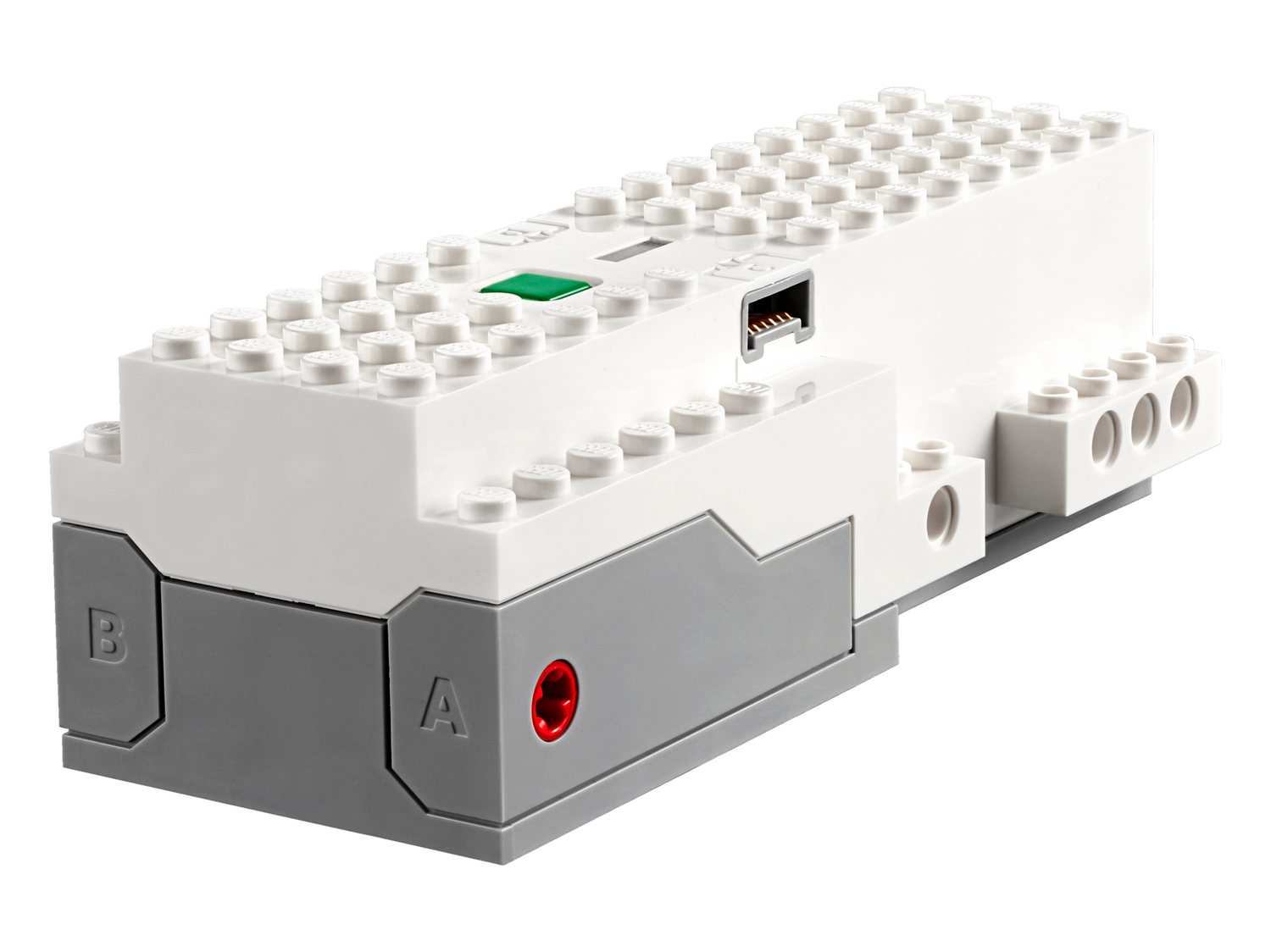Use the LEGO® Powered Up 88006 Move Hub to bring movement and life to your LEGO creations with its 2 integrated position motors and tilt sensor. Connect other select Powered Up sensors and motors to the Move Hub for even more control of your LEGO inventions.
- Features a hub with 2 input/output ports, 2 integrated position motors, an integrated tilt sensor, connecting wire and a connection point for LEGO® Powered Up components.
- Connect via Bluetooth® from the LEGO® Powered Up app.
- This robot toy accessory requires batteries (not included). Please refer to the product packaging for type and quantity.