WeDo 2.0 Changing a project name
Sometimes it can get confusing if your projects all have similar names. Don’t worry though, this is an easy thing to fix! Just follow the steps below:
- Open the app or go to the homepage by clicking on the house icon in the upper left-hand corner of the screen.
- Find and tap the name of the project you’d like to change. It’s important to click the name of the project and not the book.
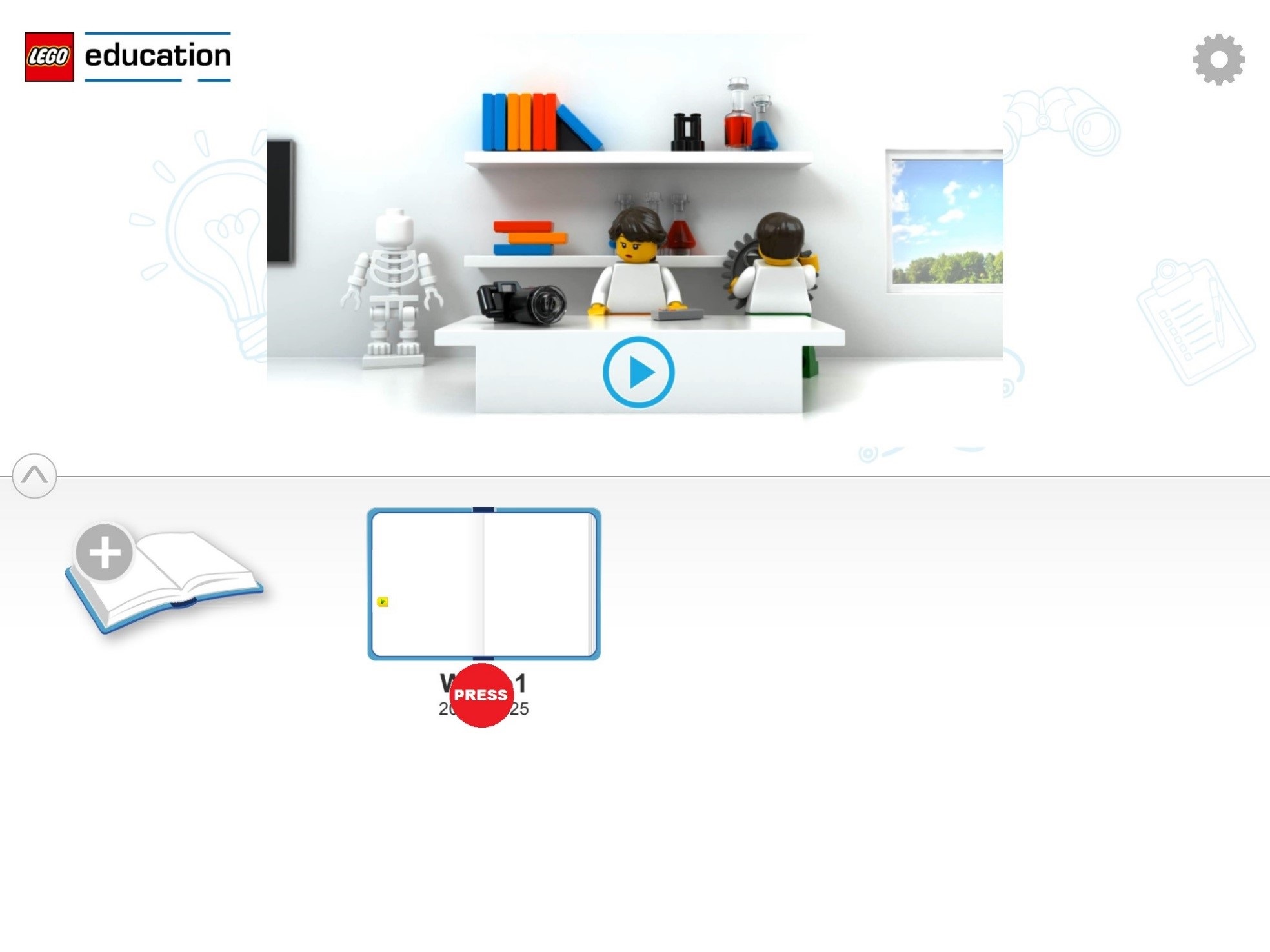
- A text box will appear where you can type the new project name. To save the new name, click 'Done'. You’ve just changed the name of your project!
