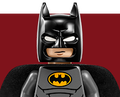Featured sets
So many ways to Play Unstoppable
Find inspiration, share your creation
Read All About It
Welcome to the Official LEGO® Shop, the amazing home of LEGO building toys, gifts, stunning display sets and more for kids and adults alike. Find the perfect gift for toddlers, kids, teens and adults for birthdays or other occasions such as Valentine's Day, Mother's Day and Father's Day. We make it easy to shop for toys that will provide hours of fun and imaginative play. You’ll also find curated LEGO sets for adults perfectly matching their interests, such as cars, flowers, gaming and much more!