- Startpagina
- Powered UP
- Kleur- en afstandssensor
Kleur- en afstandssensor
Powered UP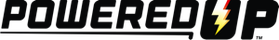
Nu beschikbaar
Limiet
We hebben een limiet ingesteld voor hoeveel een huishouden kan kopen om recht te doen aan al onze fans. Als u deze limiet al hebt bereikt door eerdere bestellingen, wordt uw bestelling wellicht geannuleerd.
